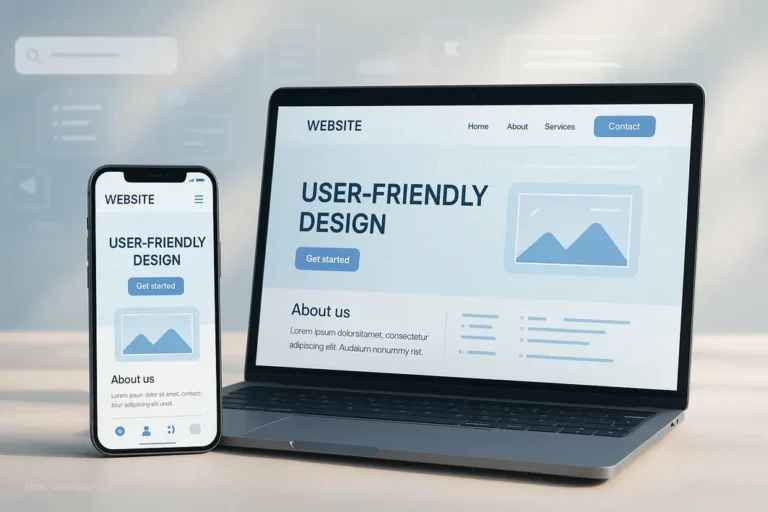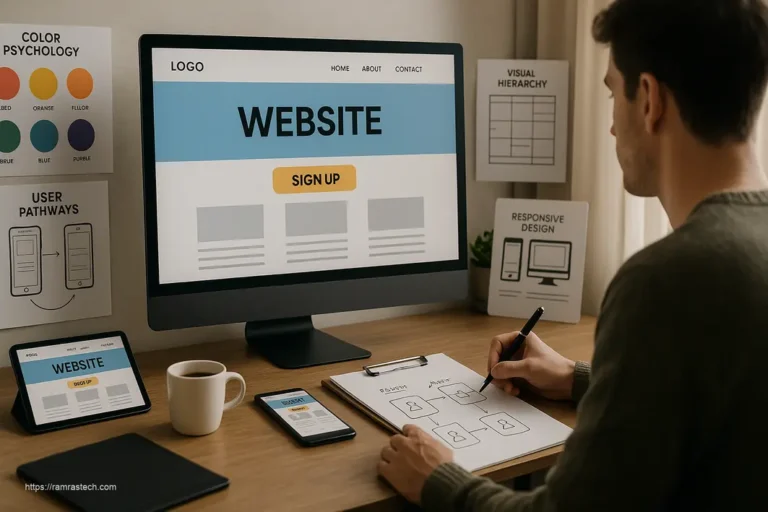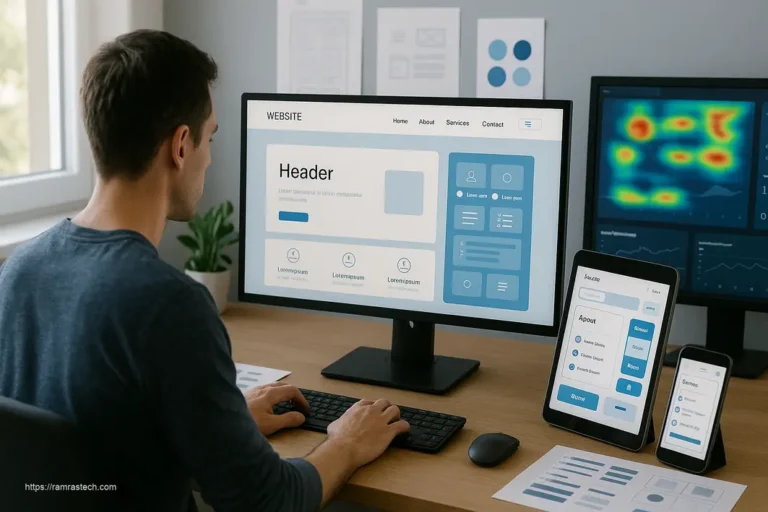10 Essential Strategies for Mobile-Friendly Website Design That Boost User Experience
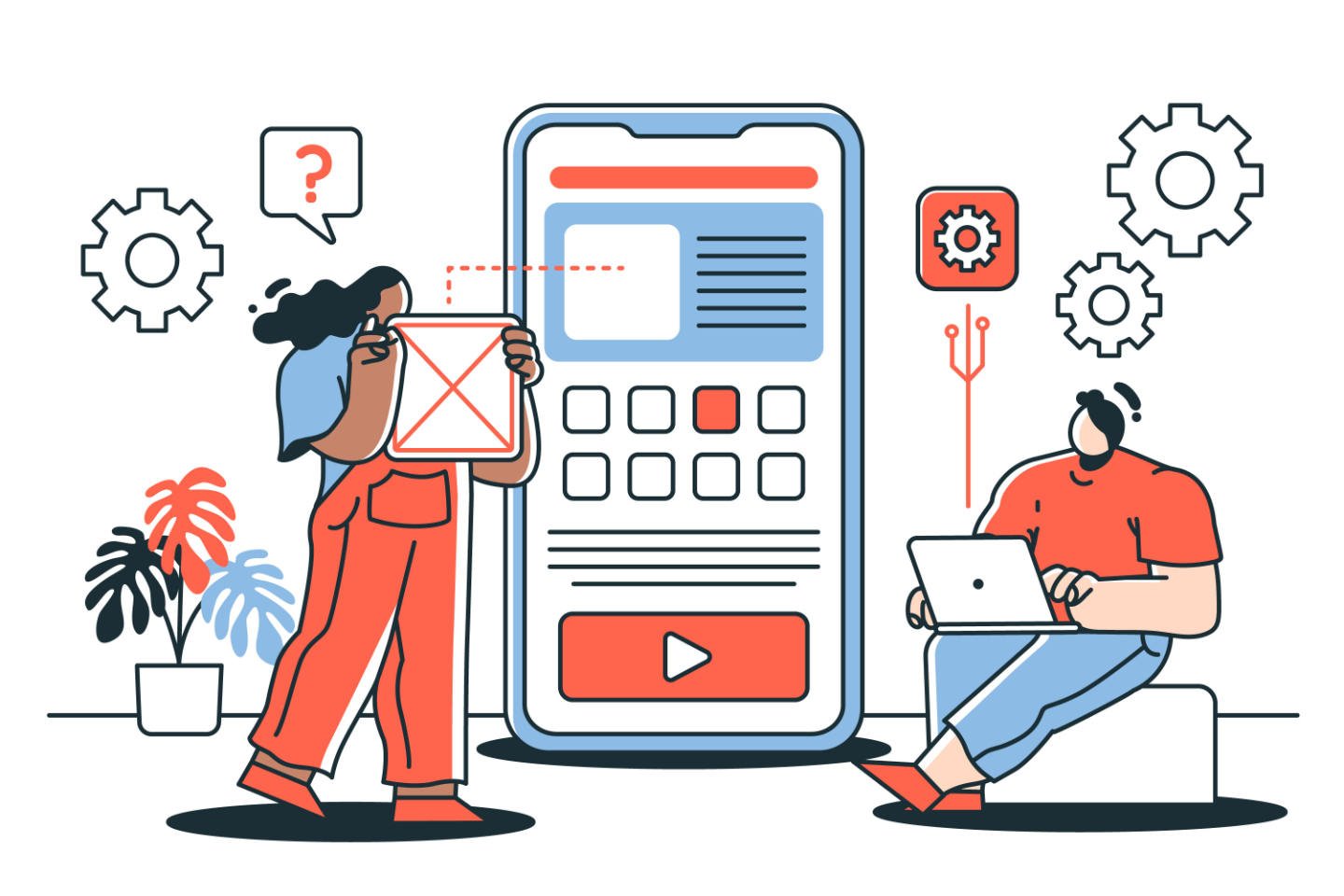
As a web designer and developer, I’ve witnessed firsthand the dramatic shift in how people access the internet. With mobile devices becoming the primary means of browsing the web, it’s crucial that we adapt our design strategies to cater to this growing audience. In this article, I’ll share my expertise on creating mobile-friendly websites that not only look great but also provide an exceptional user experience.
Understanding Mobile-Friendly Website Design: Why It Matters
Mobile-friendly website design is no longer a luxury—it’s a necessity. As we navigate the digital landscape, it’s become increasingly clear that users expect seamless experiences across all devices. A mobile-friendly website adapts effortlessly to various screen sizes, ensuring that content is easily accessible and visually appealing on smartphones and tablets.
The importance of mobile-friendly design extends beyond mere aesthetics. It directly impacts user engagement, conversion rates, and even search engine rankings. When visitors can easily navigate and interact with your site on their mobile devices, they’re more likely to stay longer, explore further, and take desired actions.
Moreover, mobile-friendly design is a critical factor in building trust and credibility with your audience. A website that functions poorly on mobile devices can quickly erode user confidence, potentially driving them to competitors who offer a better mobile experience.
The Impact of Mobile-First Indexing on Your Website’s Performance
Google’s shift to mobile-first indexing has revolutionized the way we approach web design and SEO. This change means that Google primarily uses the mobile version of a website for indexing and ranking. As a result, the mobile-friendliness of your site now directly influences your search engine visibility and overall online presence.
Here’s how mobile-first indexing affects your website’s performance:
- Search Rankings: Websites optimized for mobile devices are more likely to rank higher in search results, especially for mobile searches.
- User Experience Signals: Google considers factors like mobile page speed and usability when determining search rankings.
- Content Parity: Ensuring that your mobile site contains the same high-quality content as your desktop version is crucial for maintaining search visibility.
To adapt to this new reality, we need to prioritize mobile design from the outset of any web project. This approach not only satisfies Google’s requirements but also aligns with the preferences of our increasingly mobile-centric user base.
Responsive Design: The Foundation of Mobile-Friendly Websites
Responsive design serves as the cornerstone of mobile-friendly website development. This approach allows a single website to adapt its layout and content dynamically based on the screen size of the device being used. As a web designer, I’ve found that mastering responsive design principles is essential for creating truly mobile-friendly experiences.
The key components of responsive design include:
- Fluid grids that resize based on screen dimensions
- Flexible images that scale appropriately
- Media queries that apply different styles for various device sizes
Implementing responsive design offers several benefits:
- Consistency: Users enjoy a similar experience across devices, reinforcing brand identity.
- Cost-effectiveness: Maintaining a single responsive site is more efficient than managing separate mobile and desktop versions.
- Future-proofing: Responsive design adapts to new devices and screen sizes as they emerge.
By embracing responsive design, we lay a solid foundation for mobile-friendly websites that stand the test of time and technological advancement.
Optimizing Page Load Speed for Mobile Users
In the mobile world, speed is king. Mobile users often access websites on-the-go, using cellular networks with varying connection speeds. As such, optimizing page load times is crucial for retaining mobile visitors and improving overall user satisfaction.
To enhance mobile page speed, consider the following strategies:
- Minimize HTTP requests: Reduce the number of elements that need to be loaded.
- Optimize images: Compress images and use appropriate formats (e.g., WebP) for faster loading.
- Leverage browser caching: Allow browsers to store static resources locally.
- Use a Content Delivery Network (CDN): Distribute your content across multiple servers to reduce load times.
- Implement lazy loading: Load images and other content only as they become visible to the user.
By focusing on speed optimization, we not only improve user experience but also boost our site’s search engine rankings, as page speed is a known ranking factor.
Simplifying Navigation for Smaller Screens
Navigating a website on a small screen can be challenging, which is why simplifying navigation is crucial for mobile-friendly design. As a designer, I always strive to create intuitive navigation systems that allow users to find what they need quickly and easily.
Here are some effective strategies for mobile navigation:
- Hamburger menus: Use the familiar three-line icon to hide and reveal the main navigation.
- Bottom navigation bars: Place essential navigation items at the bottom of the screen for easy thumb access.
- Clear, tappable buttons: Ensure navigation elements are large enough and spaced appropriately for touch interaction.
- Search functionality: Implement a prominent search feature to help users find content quickly.
Remember, the goal is to provide a clear path for users to explore your site without overwhelming them with too many options on a small screen.
Creating Touch-Friendly Buttons and Interactive Elements
When designing for mobile devices, it’s essential to consider the primary input method: touch. Unlike desktop environments where users have precise cursor control, mobile interactions rely on fingers and thumbs of varying sizes. This reality necessitates a touch-friendly approach to button and interactive element design.
To create touch-friendly elements:
- Size matters: Make buttons and clickable areas at least 44×44 pixels for optimal tappability.
- Provide ample spacing: Ensure sufficient space between interactive elements to prevent accidental taps.
- Use visual feedback: Implement hover and active states to confirm user interactions.
- Consider thumb zones: Place important actions within easy reach of thumbs for one-handed use.
By prioritizing touch-friendly design, we can significantly enhance the usability and accessibility of our mobile websites.
Implementing Mobile-Friendly Typography and Readability
Typography plays a crucial role in the readability and overall user experience of a mobile website. When designing for smaller screens, we must pay special attention to font choices, sizes, and spacing to ensure optimal legibility.
Key considerations for mobile-friendly typography include:
- Font size: Use a minimum font size of 16 pixels for body text to ensure readability.
- Line height: Implement sufficient line spacing (typically 1.5 times the font size) for improved readability.
- Font choices: Opt for clean, sans-serif fonts that render well on various screen resolutions.
- Contrast: Ensure adequate contrast between text and background colors.
- Text width: Limit line length to 30-40 characters for comfortable reading on mobile devices.
By carefully crafting our typography for mobile screens, we can create a more enjoyable and accessible reading experience for our users.
Optimizing Images and Media for Mobile Devices
Visual content is a powerful tool for engaging users, but it can also be a significant bottleneck for mobile performance if not properly optimized. As designers, we must find the right balance between visual appeal and loading speed when it comes to images and media.
Here are some best practices for optimizing visual content:
- Responsive images: Use the
srcsetattribute to serve different image sizes based on device capabilities. - Image compression: Utilize tools to reduce file sizes without significant quality loss.
- Next-gen formats: Adopt modern image formats like WebP for better compression and quality.
- SVG for icons and logos: Use scalable vector graphics for crisp rendering at any size.
- Video optimization: Compress videos and consider using adaptive bitrate streaming for smoother playback.
By implementing these optimization techniques, we can deliver rich visual experiences without compromising on mobile performance.
Designing Mobile-Friendly Forms and Call-to-Actions
Forms and call-to-action (CTA) buttons are often critical conversion points on a website. On mobile devices, these elements require special attention to ensure they’re user-friendly and effective.
For mobile-friendly forms:
- Minimize form fields: Only ask for essential information to reduce user effort.
- Use appropriate input types: Utilize HTML5 input types (e.g., email, tel, date) for easier data entry.
- Enable autofill: Allow browsers to populate form fields automatically when possible.
- Provide clear error messages: Display validation errors prominently and offer guidance on how to correct them.
For effective mobile CTAs:
- Make buttons prominent: Use contrasting colors and ample white space to draw attention.
- Use action-oriented text: Craft clear, concise button labels that encourage clicks.
- Position strategically: Place CTAs where they’re easily accessible, considering thumb zones.
By optimizing forms and CTAs for mobile users, we can significantly improve conversion rates and user satisfaction.
Testing and Refining Your Mobile-Friendly Website Design
Creating a mobile-friendly website is an iterative process that requires continuous testing and refinement. As a designer, I always emphasize the importance of thorough testing across various devices and scenarios to ensure a consistently great user experience.
Here’s a testing checklist to ensure mobile-friendliness:
- Cross-device testing: Check your site on multiple smartphones and tablets with different screen sizes and resolutions.
- Browser compatibility: Test across popular mobile browsers (e.g., Chrome, Safari, Firefox).
- Performance testing: Use tools like Google PageSpeed Insights to assess and improve loading times.
- Usability testing: Conduct user tests to gather real-world feedback on navigation and interactions.
- Accessibility checks: Ensure your site meets WCAG guidelines for mobile accessibility.
Remember, mobile-friendly design is not a one-time task but an ongoing commitment to providing the best possible user experience as technologies and user expectations evolve.
Mobile-Friendly SEO Strategies to Boost Visibility
While designing for mobile users is crucial, it’s equally important to ensure that your mobile-friendly website is discoverable through search engines. Implementing mobile-specific SEO strategies can significantly boost your site’s visibility and attract more organic traffic.
Consider these mobile SEO tactics:
- Optimize meta titles and descriptions: Craft concise, compelling metadata that displays well on mobile search results.
- Implement structured data: Use schema markup to provide search engines with detailed information about your content.
- Focus on local SEO: Optimize for local searches, which are common on mobile devices.
- Improve site speed: Continuously work on enhancing your mobile page speed, as it’s a crucial ranking factor.
- Create mobile-friendly content: Develop content that’s easily consumable on small screens, using short paragraphs and bulleted lists.
By aligning our mobile design efforts with SEO best practices, we can create websites that not only look great on mobile devices but also perform well in search rankings.
Future Trends in Mobile-Friendly Website Design
As technology continues to evolve, so too will the landscape of mobile-friendly website design. Staying ahead of the curve and anticipating future trends is crucial for creating websites that remain relevant and effective in the long term.
Some emerging trends to watch include:
- Progressive Web Apps (PWAs): Blending the best of web and native apps for enhanced mobile experiences.
- Voice User Interfaces (VUI): Integrating voice search and navigation capabilities into mobile websites.
- Artificial Intelligence (AI): Leveraging AI for personalized user experiences and predictive design.
- Augmented Reality (AR): Incorporating AR features to create immersive mobile web experiences.
- 5G Technology: Adapting designs to take advantage of faster mobile network speeds.
As we look to the future, it’s clear that mobile-friendly design will continue to be a critical focus for web professionals. By staying informed about these trends and continuously refining our skills, we can create mobile experiences that delight users and drive business success.
Ready to take your website’s mobile experience to the next level? Don’t let outdated design hold you back. Contact our team of mobile design experts today for a free consultation. We’ll assess your current site and provide tailored recommendations to boost your mobile user experience and search engine visibility. Don’t wait—click here to schedule your consultation and start your journey towards mobile design excellence!
In conclusion, mobile-friendly website design is no longer optional—it’s essential for success in today’s digital landscape. By implementing these strategies and staying attuned to emerging trends, we can create websites that not only meet the needs of mobile users but exceed their expectations, driving engagement, conversions, and long-term success.