If you are having an online website then you must be aware of Google Analytics. If not, then you have no idea what you are doing online. If you are a serious business owner and want to make big online, then Google Analytics is something you must know. Google Analytics is nothing but the report card that shows the performance of your website on a periodic basis. Hence, if you wish to grow online, then you must know about Google Analytics.
What is Google Analytics?
Google Analytics is a free service tool provided by Google that helps you measure your website’s performance on various metrics. Once you create a website, you must have a lot of questions crossing your mind like are people visiting my website or not, are they clicking through the pages, which are the most visited pages, which are not, etc. There will be umpteen number of questions that you would want the answer to and the one and only answer to it is Google Analytics. With the help of Google Analytics, you can see how your website is performing overall along with all the intricate details that can help you improve your website.
Google Analytics can help you find:
- Number of visits to your website
- The most visited pages
- The keywords most searched
- Source of traffic, like the country, region, etc.
- Duration of stay on your website
- Browsing device
- And much more
Once you know how your website is performing or how people are reacting to your website, it becomes easier to come up with a more suitable Digital Marketing Strategy that will help you in the long run.
How to connect your website with Google Analytics?
As Google Analytics is a tool provided by Google itself it makes it the right tool to check the performance of your website. Further, it can also tune in with other tools of Google such as Adwords, Google Search Console, etc., making it easier for you to get all the data in one place.
Now once you are clear with what Google Analytics is and how important it is to your website, let’s move to the very next step which is to connect your website with the Google Tool. Following are the steps to add your website to Google Analytics:
Sign in to Google Analytics
The very first step to start with Google Analytics is to sign in to the tool with your Google account details. Open Google Analytics and then sign in to your Google Analytics account. You can use the Google ID that you have been using for your business account or create a new one that you intend to use in the future for business purposes.
Set up your property
The very next step after signing into your Google Analytics account is to add in your account name and then set up a property that you wish to track via Google Analytics. Here, property refers to the website or any app whose data you want to collect and analyze.
Getting Tracking ID
A tracking ID is a code that helps Google Analytics know which pages you want to track with the help of the application. When you have filled up all the required account details, click on the create button and a pop-up will appear with all the terms and conditions of Google Analytics. Once you agree to all the terms and conditions, you will land on the Google Analytics Admin page. In the admin page under the Property Column, click Tracking info. Thereafter, click on Tracking Code. Once you click on the tracking code, a snippet with code will appear. You need to copy that code and paste it on every page that you want to track.
If you have a WordPress website then you can add in the code easily via Google Analytics by Yoast Plugin or if you have a Shopify Online Store then you can add the code in the place specified in the Online Store menu. For HTML, you must add the code before the Header tag of every page which can be done via any Text Editor Program.
Set Your Goals
Once you have added the tracking Id to your website successfully, Google Analytics will start reporting real-time data of your website. Next, to enable better functioning of your website you need to set up goals for your website. Goals are nothing but the target objectives that you wish to attain via your website. Goals could be the number of sales you intended, the conversion rate that you think can be profitable, email sign-ups, or anything else you find relatable for your business.
To set up Goals for your website, go to the admin page and under view settings, you can find Goals that you can set as per your requirement.
Connect your Google Analytics data with other Google Tools
Once you have set up your goals you are all set to go. For more clarity and refined data, you can connect your Google Analytics account with Google Adwords and other tools. It will help you organize all your data in one place.
So this was the basic installation process of Google Analytics. Once you connect your website with Google Analytics, you will start getting data from your website. Google Analytics generates various reports that can help you know how your website is performing and are you able to meet your goals or not. You can toggle over various panes to check the reports you can generate. It might be overwhelming at first but once you start using it, you will get the knack of it.