Technical SEO is that aspect of Search Engine Optimization which is often overlooked by website owners. Why? Simply because technical things are best left to the developers. If you are getting your website developed, it is the developer’s responsibility that your website encompasses the basic Technical SEO aspects. It is better to leave the job to the person responsible. However, being the owner of your website, you must know things that can directly affect the rankings of your site. It is necessary to have an idea of some basics so that both the developer and you are on the same page during SEO evaluation.
What is Technical SEO?
Technical SEO refers to the technical aspects of a website that optimize your site for crawling and indexing by search engines. As it is technical, it does not involve your website’s content. To say in layman’s words, Technical SEO makes your website understandable for the search engines and improves its ranking. It can be said to be a part of On-Page SEO that betters your website technically. While it is not required for you to dive deep into the technical aspects of your website, learning some simple things like the speed of your website, its structure, broken links can help you greatly.
Technical SEO Basics to optimize your Website
Technical SEO can be quite overwhelming for beginners. Here we have simplified some basics for you that can help you in understanding some primary technical aspects of your website which directly affect its ranking. While the content of your website will always hold primary importance, some technical errors can cost you much. Optimizing Technical SEO can further boost the ranking of your website. Following are some of the basics of Technical SEO that you can cross-check to know if your website is technically optimized or not.
The speed of your website
The speed of your website directly affects its ranking. Any random person you pick knows that for better SEO, it is necessary that your website responds quickly. A responsive and quick website enhances user experience as today no one has time to spare for online searches. Users like to conduct searches on the go, and if they find that your website is taking time to load, they will quickly switch to other pages. If Google notices this trend, it will realize that your website isn’t providing a good user experience and will shift it to a lower ranking. There are numerous tools available online where you can check the speed of your website.
Page Crawling Errors
Another important parameter on which your website’s Technical SEO can be checked is crawling ease. Crawling by search engines means if the search engines are able to read your web pages. Search engines use spiders/robots to crawl through the page contents and understand what they contain. If your website is easy to crawl that means search engines can identify its content easily, however, if there are some crawling errors present in your site then it might be that some content on your pages cannot be read by the search engines and hence cannot be listed. To check for crawling errors you can perform an online site audit of your website.
Keyword Cannibalization and Duplicate Content
Checking for Data duplication is also an important parameter of Technical SEO. Duplicate content will hamper the ranking of your website. Keyword cannibalization means using a single keyword for two or more pages of your website. Keywords form the basis of any search query, hence if you have two or more pages with the same target keyword then it means that for a single query you will not only be fighting with your competitors’ pages but your own pages as well. It might be possible that all your pages may rank high, however, it will distribute the clicks among various links causing a lower CTR rate. Hence, it is always better to have a single page with unique content and a single targeted keyword.
XML Sitemap Status
XML Sitemap serves as the map for search engines to crawl the website. It encompasses everything listed on your website like posts, pages, tags, images, etc. While XML sitemap isn’t required for websites that are properly structured as crawlers can easily go through them, but if the website structure isn’t up to the mark, then XML sitemap can be of use. Thus having an XML Sitemap is good for your website. You can submit the sitemap via the Sitemaps tool of Google Search Console or add it to your robots.txt file.
HTTPS Status Code
Check your website URL for HTTPS or HTTP status. If you are still using HTTP, then you must know that your website isn’t available for users as HTTP is no longer considered secure by Google. Search Engines check for HTTPS status for your website and in case it is absent then you must immediately switch from HTTP to HTTPS. Google favors HTTPS as it is considered a secure medium with no interruption in data flow between the website and the browser. It means the data users enter on the website like their credentials, remain safe. You can identify the HTTPS status of your website by typing your website’s name on the browser. If on the very left of the search bar appears a lock then it means your website is secure, however, if you see ‘not secure’ written instead of the lock then you must migrate to HTTPS.
Broken Links
Broken Links can affect the SEO of your website. Hence, if you are optimizing the Technical SEO of your website, then it is important to identify broken links and fix them. Broken Links are links to pages that no longer exist or cannot be accessed by the users. These slow down the loading page causing wastage of crawling time and bad user experience. Thus, broken links happen to impact your search page ranking and it is necessary to fix them. Every website usually contains some broken links as websites today are much more dynamic. You can check for broken links online and fix them by redirecting the URL of the old page to a new page.
The basic Technical SEO aspects discussed above are some of the most important factors that determine the ranking of your website. Do your site audit now and know how technically optimized your website is.